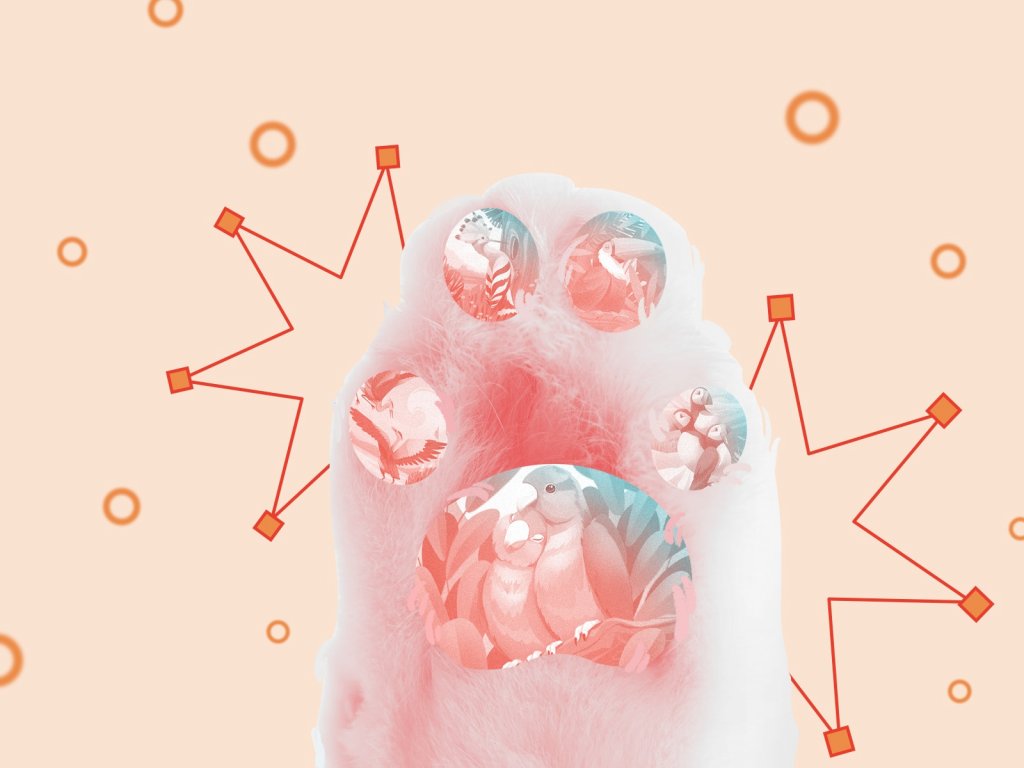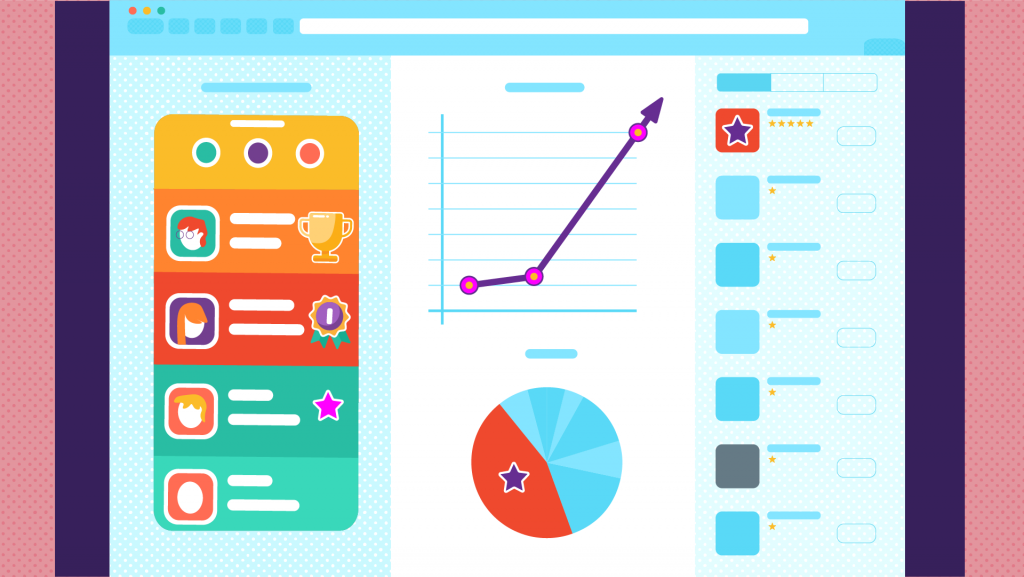“Simplicity is the ultimate sophistication,” said genius Leonardo da Vinci, and this eternal truth is as fair now as it was several centuries ago. Such an approach in design for web and mobile interfaces results in human-centered products that are pleasant and easy in use. Make no mistake, simple doesn’t mean empty, primitive, or monofunctional. Instead, it means clear, intuitive, and helpful. Really simple products not only solve user’s problems but also do it in an optimal way in the aspects of times and effort.
We don’t often think in terms of love and respect when it comes to digital products. We can describe them in tons of other words featuring appearance (like beautiful, elegant, interesting, etc.) or functionality (like intuitive, easy-to-use, confusing, etc.) or content (like informative, consistent, etc.) but you rarely can hear that someone names a website or app respectful. However, respect for user’s time and energy is one of the vital goals which designers should strive to achieve in the product they work on. This approach is a great factor in usability and desirability. Today we would like to share some advice and techniques which could become supportive of this aim. These tips aren’t reinventing the wheel but present a helpful checklist for the design outcome. So, let’s check what designers can do to save time and effort for users.

1. Put the core navigation into header
Talking about websites, it is an extremely helpful idea for quick and easy navigation. The only problem is to decide on what core data is, especially for websites with a huge amount of various data, like big e-commerce websites, news platforms, or multi-theme blogs. Header is a strategic part as people see it before scrolling the page in the first seconds of introduction to the website. Being a sign of invitation, the header should provide the key information about the digital product so that users could scan it in split seconds.
In our article telling about web headers design in detail, we provided the typical kinds of content which can be included in headers:
- basic elements of brand identity: logo, brand name lettering, slogan or company statement, corporate mascot, photo presenting the company or its leader, corporate colors, etc.
- copy block setting the theme of the product or service presented
- links to basic categories of website content
- links to the most important social networks
- basic contact information (telephone number, e-mail, etc.)
- switcher of the languages in case of multi-lingual interface
- search field
- subscription field
- links to interaction with the product such as trial version, downloading from the AppStore, etc.
It doesn’t mean that all the mentioned elements should be included in one web page header: in this case, the risk is high that the header section would be overloaded with information. The more objects attract the user’s attention, the harder it is to concentrate on the vital ones. Here designers, preferably together with marketing specialists and stakeholders, need to decide on the strategically important options and pick them up from the list or add the others.
Why is the header so essential? Eye-tracking investigations show that whichever scanning model a particular user follows, the scanning process will start in the top horizontal area of the webpage. Using it for showing the core information and branding is a strategy supporting both sides: readers scan the key data quickly while the website gets the chance to retain them if it’s presented properly. That is the basic reason why header design is an essential issue for UI/UX designers as well as content and promotion specialists.
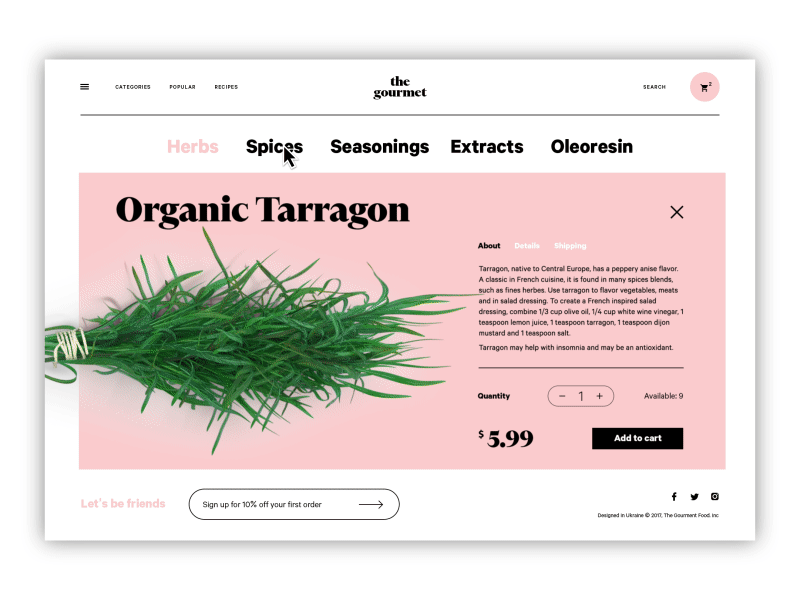
2. Make branding highly visual
In terms of the discussed topic, a brand means a sort of image created via a set of distinguishing features and promoting awareness and recognizability of the product or service on the market. This image can be created in tons of diverse ways – visual, verbal, touchable, etc. In web and mobile design, branding supposedly means a set of visual elements defining the brand style, which can be applied in interfaces such as logo, typography, brand colors, and the like. All of them together are a powerful tool for creating visual recognizability of the product as well as its style. Being based on the analysis of target audience and marketing/ customer research, branding in this sense plays a vital role in product promotion as visual perception is very fast and easy for most people, much easier than reading the text and much more memorable than listening to speech. Moreover, if the brand is already well-established, its signs observed in the first seconds of seeing a website or app increase the level of trust.
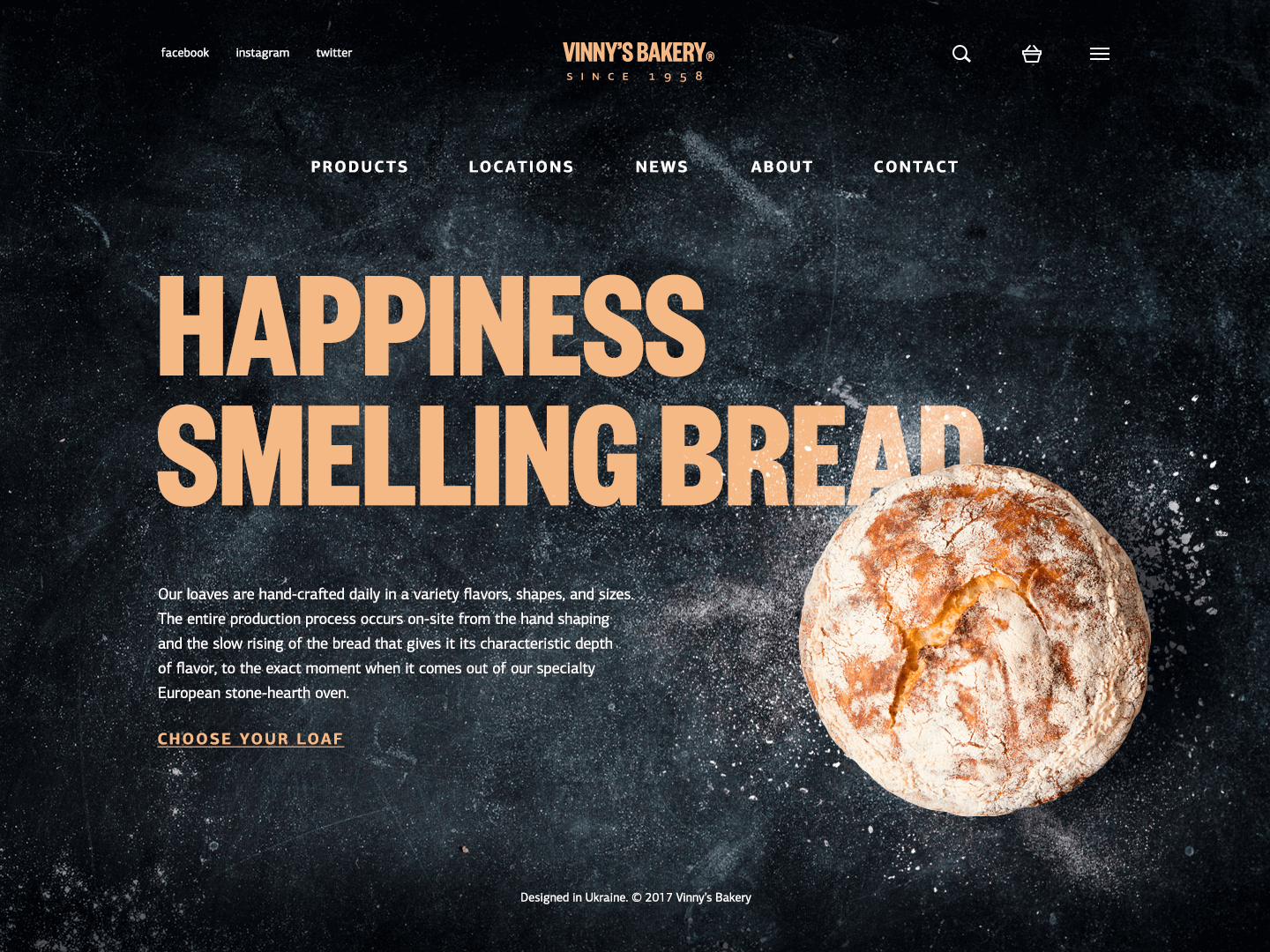
3. Use numbers, not words
One of the investigations of user behavior provided by Nielsen Norman Blog shared an interesting finding: based on eye-tracking studies while users scan web pages, numerals often stop the wandering eye and attract fixations, even when they’re embedded within a mass of words that users otherwise ignore. People subconsciously associate numbers with facts, stats, sizes, and distance – something potentially useful for them. So they are hooked with the numbers included in the copy while words representing numerals can be missed in the bulk of the text. Even more, whatever numbers represent, they are more compact than their textual variant, which allows for making the content more concise and time-saving for skimming the data.
4. Make the call-to-action (CTA) instantly noticeable
A call to action (CTA) is actually a word of phrase stimulating users to interact with a product in a way and according to the aim it is designed for. CTA elements are the interactive controls that enable users to do the action they are called to. Common types of such interactive elements in the layout are buttons, tabs, or links. In interfaces of all kinds, CTA elements are the core factor of effective interaction with the product, which plays a crucial role in usability and navigability. When all the path of interaction and transitions is built clearly for users but CTA element is not thought-out, placed or designed well, users can get confused and will need to take additional effort trying to achieve their goals. That sets the high risk for poor conversion rates and general user experience. That’s why this navigation element should draw particularly deep designers’ attention. In any interface, it should be one of the most prominent and quickly noticeable parts to inform users how the product can be helpful or useful for them.
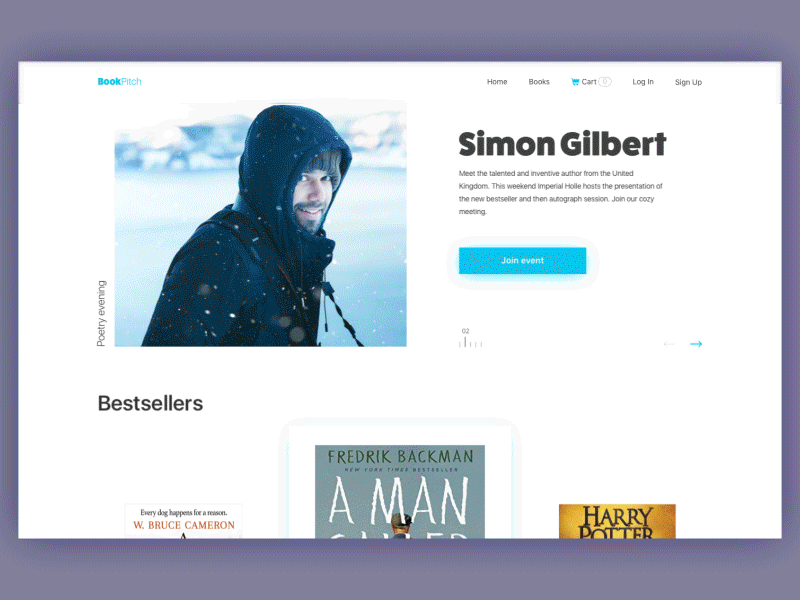
5. Care about general page scannability
As it was already mentioned, users don’t usually read and observe all the content on the page or screen from the starting point: instead, they start from quick scanning to understand if it contains something they need or want. This significant domain of user research is massively supported by Nielsen Norman Group and provides designers and usability specialists with a better understanding of user behavior and interactions. Different experiments collecting data on user eye-tracking have shown that there are several typical models along which visitors usually scan the website.
Among the following common models, you’ll find Z-Pattern, Zig-Zag pattern, and F-Pattern. Let’s check what are the schemes for them.
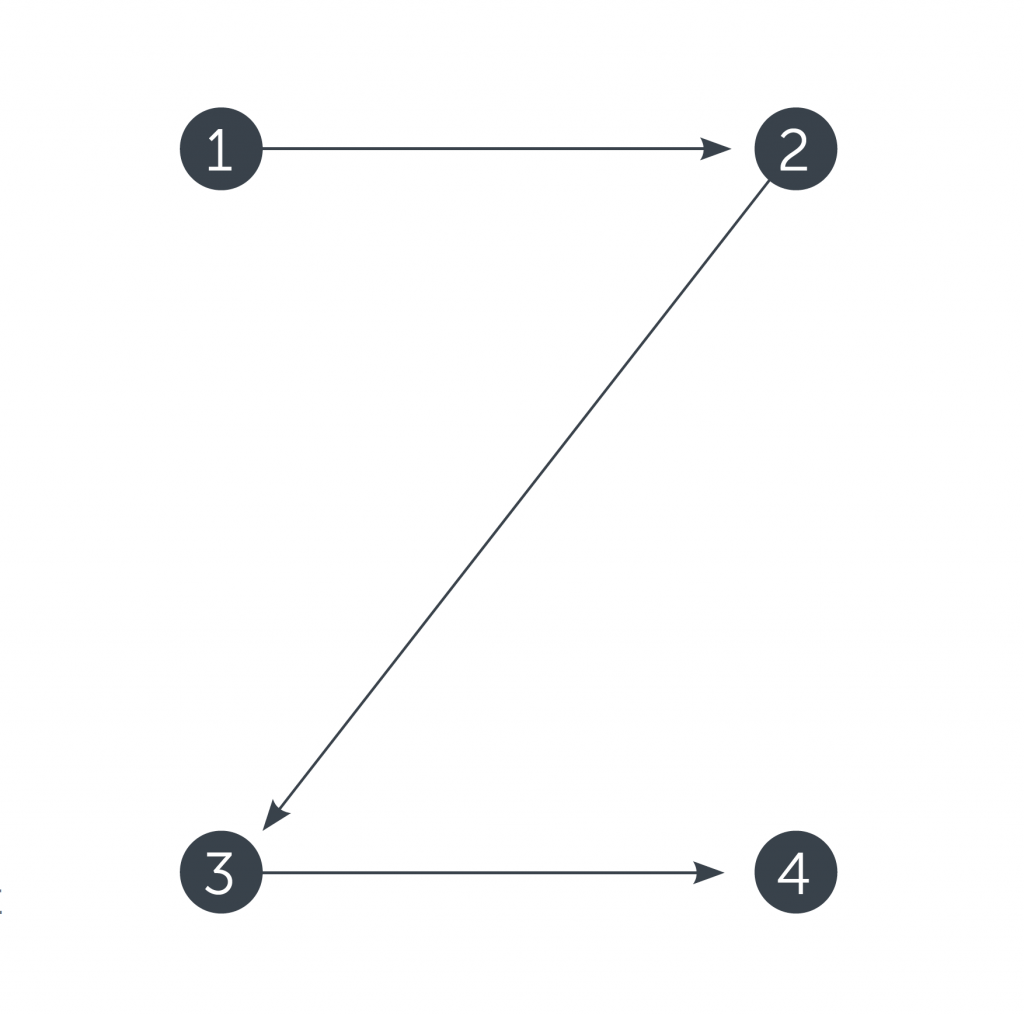
Z-Pattern
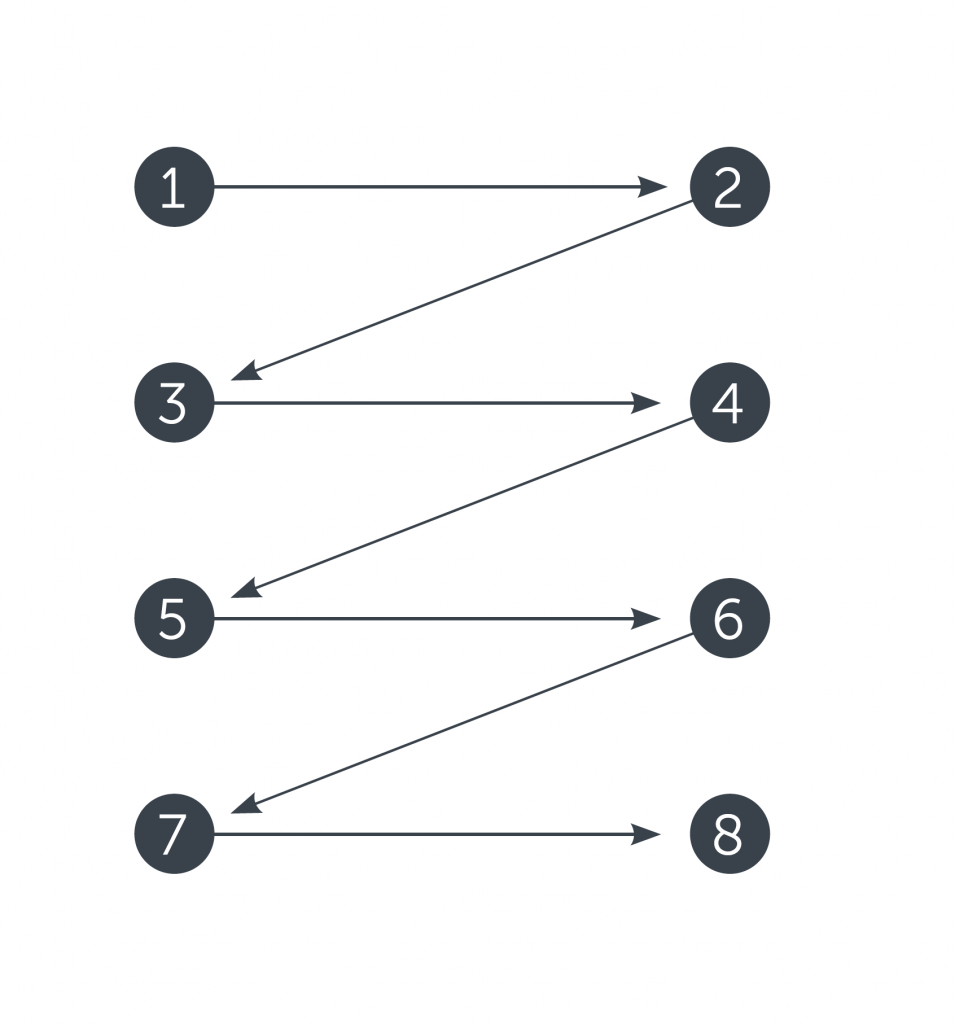
Zig-Zag Pattern
![]()
F-Pattern
Knowing these models, designers and information architects can build navigation and important data in the points where they have the highest chances to be seen and get the user interested. The well-thought-out visual hierarchy will make the page easily skimmed saving users’ time and energy.
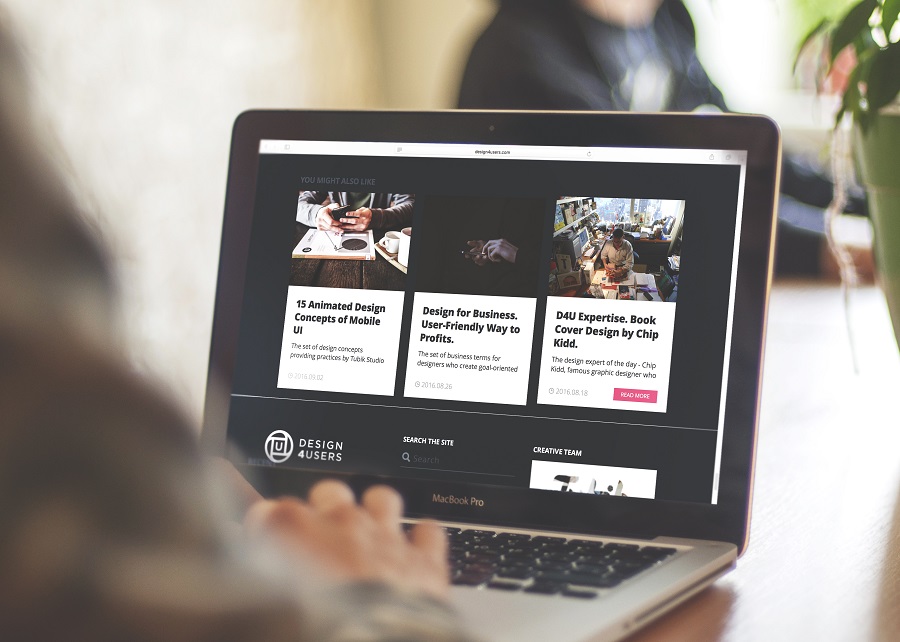
Design4Users website
6. Check the icons perception
Icons are pictograms or ideograms used in the web or mobile interface to support its usability and provide the successful flow of human-computer interaction. It’s hard to overestimate their role in UI navigation: they make it much quicker as most users perceive images faster than words. Usage of recognizable and clear icons has great potential for boosting usability. However, even the slightest misperception can become the reason for poor UX so the solutions on the type of icons should be carefully tested and if needed supported with the appropriate copy content.
7. Strengthen the message with theme images and hero banners
No secret, in many cases an image is worth a thousand words. In web and mobile UI, it often works that way: images become highly supportive and effective in setting the mood or transferring the message. In addition, images present the part of the content which is both informative and emotionally appealing. Original illustration, prominent hero banners, engaging photos can satisfy multiple goals:
- catch users’ attention
- transfer the message visually
- support the general stylistic concept
- set the needed theme, mood or atmosphere
- demonstrate the core benefits or items effectively.
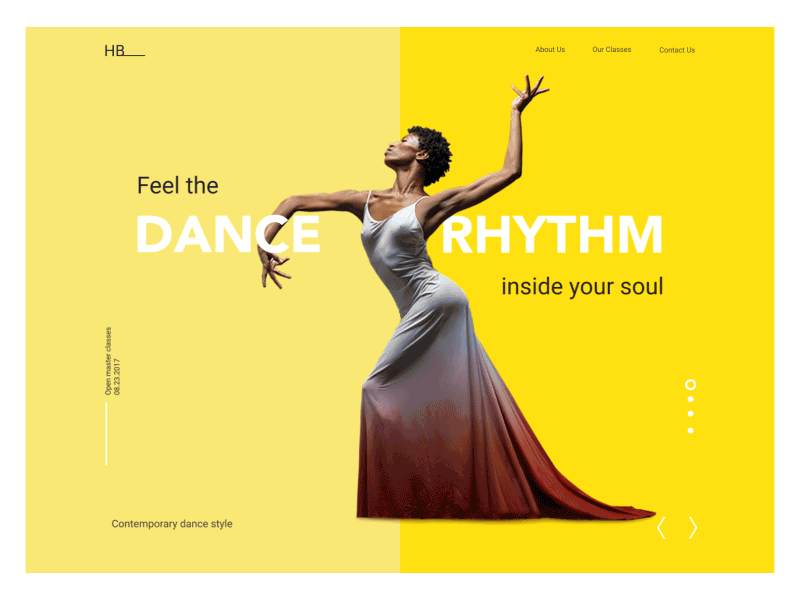
8. Talk to users in their language
Copy content plays a crucial role in communication with the user. Not only is its effective visual presentation significant for high page performance: the style, structure, and vocabulary should also correspond to the user’s expectation from a page. Usage of too formal or business-like style in an entertainment app for teenagers, or vice versa too informal style on the luxury website selling elite real estate – there can be hundreds of cases when the copy doesn’t follow business goals as well as habits and needs of a target audience. That kind of content inconsistency can be confusing and move the users away from the website or app. User research will be effective for this issue to see what way users want to communicate while a professional copywriter will help to strengthen design with the power of words.

9. Use the power of Gestalt principles
Gestalt is the term meaning «shape, form». It is used primarily in cognitive psychology for the field exploring the laws of meaningful perception of the data which people constantly get from the world that seems primarily chaotic. It works on different levels of perception, but the visual part seems to be the most interesting for designers creating interfaces. It helps to understand the psychology of the app or website users better. When designers know the factors influencing visual perception, it makes the process of UX design much more proficient giving higher rates of successful interactions and lowering the level of misunderstandings users could get in this way.
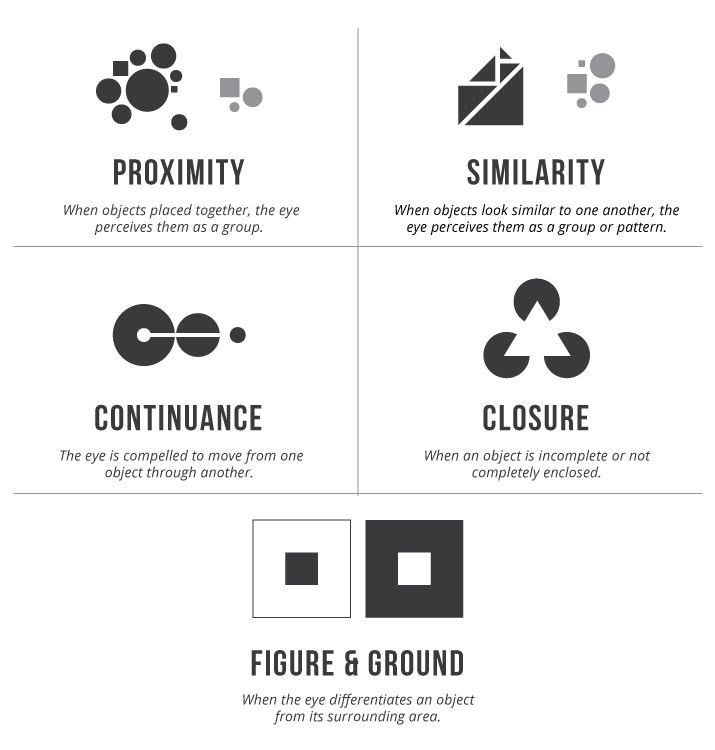
For example, applying the principles of similarity and proximity, designers can group the layout elements according to human cognitive abilities, so that users could perceive them in the most natural and convenient way.

10. Optimize visual content
Whatever interesting, attractive, and informative is the interface, there is the invisible factor that can erase all the benefits – the loading speed. If the visual content – images, animations, video – applied to an interface is too heavy or doesn’t perform well on different devices, the risks are high to lose users before they will understand the strong points of the product. In terms of high competition, with loads of websites and application, be sure: users aren’t going to wait, they will head for the more convenient and quick alternative even if it loses in a number of points. Optimization and persistent testing of visual content is the real sign of respect for the user boosting the less time-consuming flow of interaction.
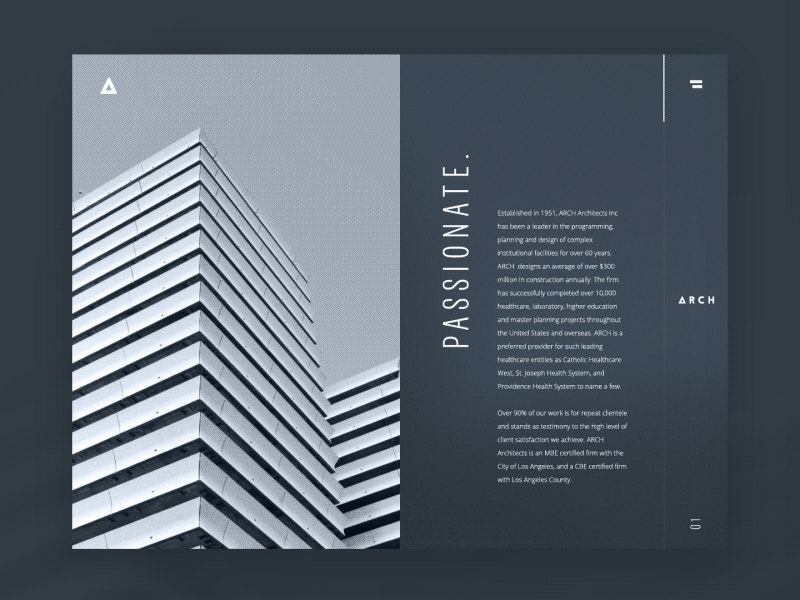
Hopefully, this list will be helpful for those who are aimed at creating a positive user experience. Don’t miss the updates – new practical tips and inspiration are coming very soon.
Useful articles
This set of articles can be useful to dive deeper into the points mentioned above
Best Practices for Website Header Design
How to Make User Interface Readable
The Role of Branding in UI Design
Visual Hierarchy: Effective UI Content Organization
Gestalt Theory for Efficient UX: Principle of Similarity
Gestalt Theory for UX Design: Principle of Proximity