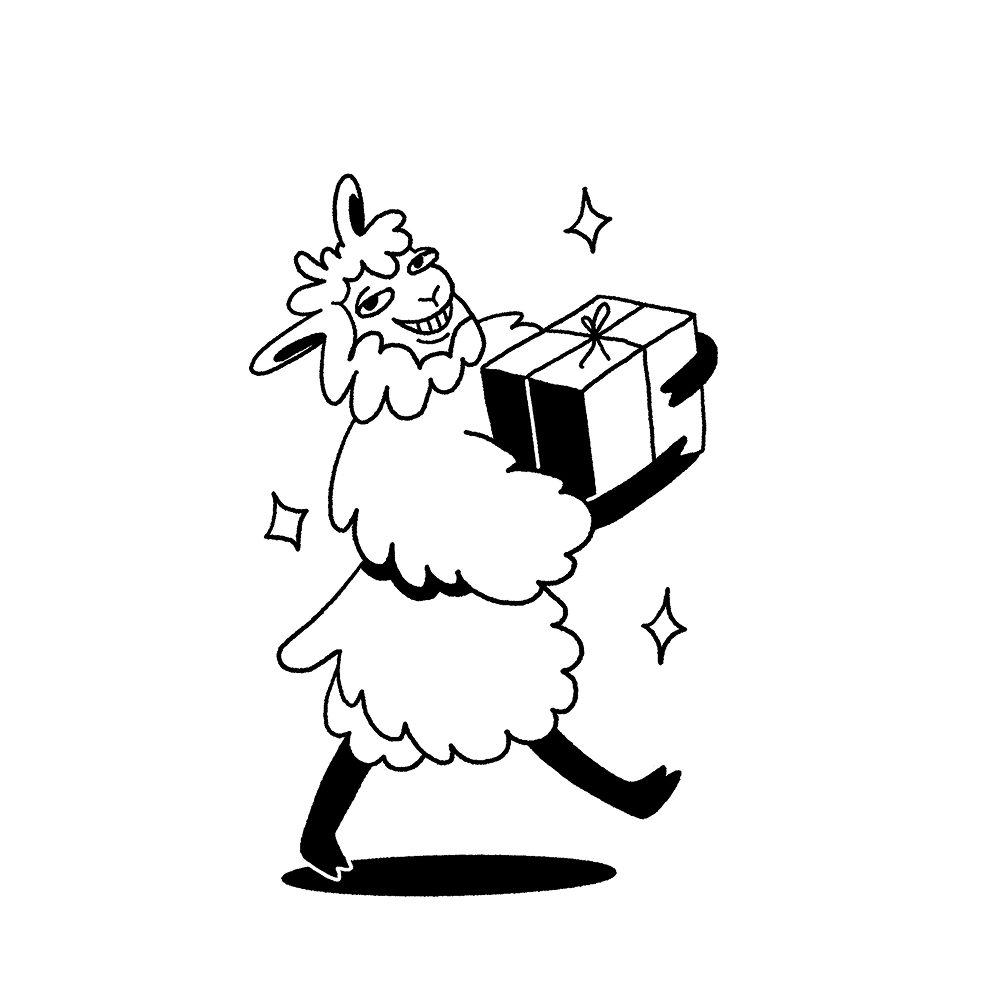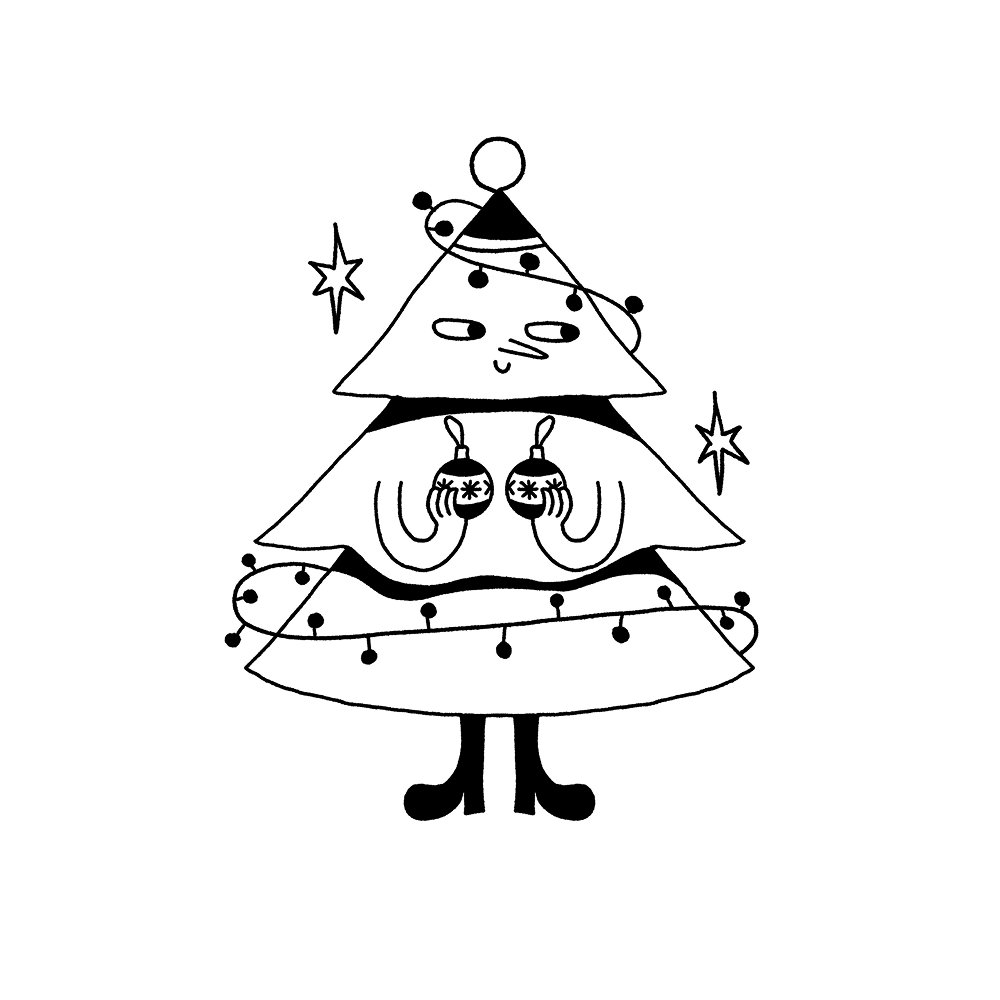There are many factors that influence the outcome of a design project. Working on the interface of a website or mobile application, designers have to think about not only the sense of beauty, creativity and aestheticism but also – and primarily – the ways how people perceive the structure and content as well as respond to it. Today we are going to talk about the magical formula of “3C” in interface design, the aspects that play a huge role and have a great impact on making UI helpful and intuitive while UX positive and problem-solving. So, let us talk about color, contrast, and content.
Color
In visual arts, it seems that color is the soul of everything, breathed in by the artist into a creation. Color is power, actually. It can change the mood of the image in the blink of an eye. It can encourage, warn, appeal, frighten, highlight, persuade and so on and so forth. It can support the words or vice versa – steal their power. It can share an emotion without anything said. It can become a great weapon in the hand of a master.

No wonder, in the sphere of UI design color is one of the key steps to efficient result. It is actually a multi-functional and diverse tool able to fulfill several needs simultaneously:
— supporting recognizability and brand awareness;
— supporting readability;
— strengthening call-to-actions;
— satisfying aesthetic needs;
— sharpening navigation;
— enhancing intuitive interaction;
— beautifying visual solutions;
— creating a clear and harmonic style.
As it was mentioned in one of our articles about colors in UI design, trying different combinations and their functionality for user-friendly interfaces, it is important to remember that in any case, in even the most venturesome color matches and blends should feel clean. No dirt on a screen or a page. Clarity enhances usability rate, supports readability and makes all the colors do their best.
Talking about interfaces, whose aim is to not just transfer a visual message but also enable easy and successful interactions, a good way to check your solutions is a black-and-white look of the accomplished screen. Observing it, you will quickly understand if the elements, which have to be noticeable and functional, work like this or get lost without colors. Don’t neglect this easy way to check the efficiency of your design: it will reveal ineffective combinations and will easily show what are the potential problems with your interface for color-blind users.
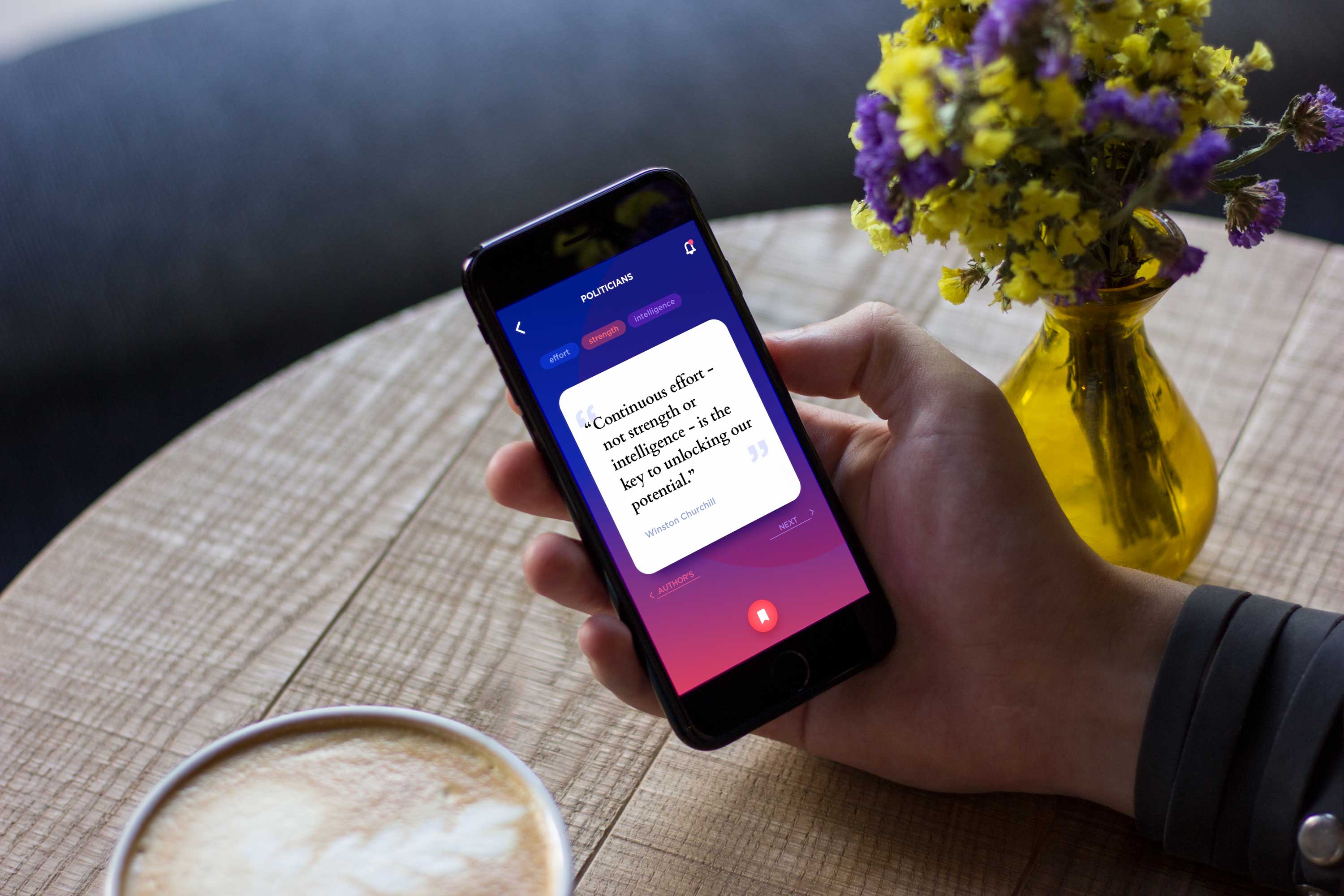
It’s also essential to mention that color choice and combinations have a great psychological potential: they are able to strengthen the message and content of the website creating the appropriate mood. Psychological aspects, stereotypes, and cultural background make the color itself a strong and effective factor enabling designers to transfer the ideas, goals, nature, and mood of the digital product.
Creating interfaces is never an act of pure creativity. It is the act of providing users with the product that will heal their pain and make their life happier. So, in the perspective of color choices and usage in UI, a designer should always remember that the interface should be highly usable and clear. All the slightest aspects of color choices should increase usability, utility, and harmony. Use color coding of categories, provide color markers, use color to improve and speed navigation – there are so many aspects that can become much more efficient and user-centered just with the help of the great power of color.
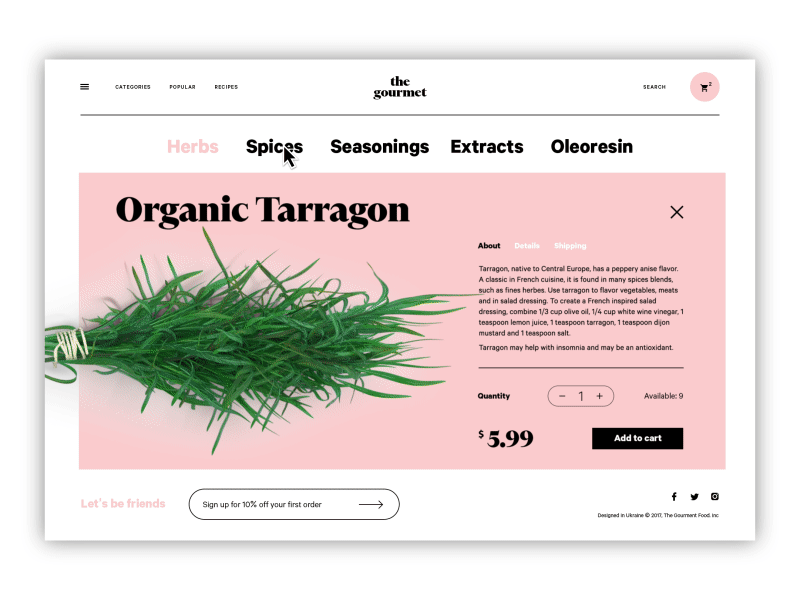
Contrast
Contrast is one of the key factors influencing scannability and visual hierarchy of the page. It enables the designer to present the layout in a way that informs users which points of interaction are vital and which ones are secondary. Contrast is effective in catching the user’s attention and attracting it to particular elements, in this way supporting intuitive navigation and usability of the page or screen.
Contrast can be based on different features of UI elements including:
- color
- size
- shape
- direction.
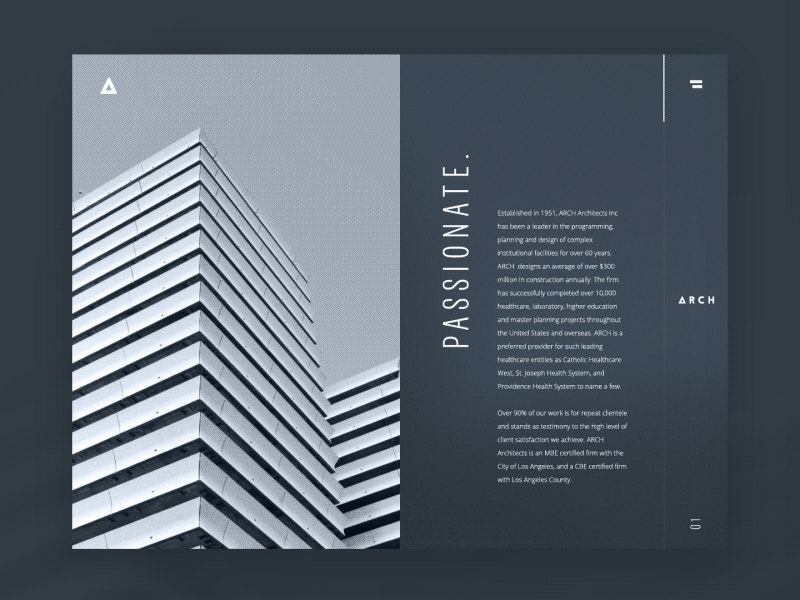
The first idea that often comes to mind about contrast is something black and white. In the absence of shades and multiple colors, a monochrome image uses contrast as the main booster of expressive potential. And that works the same way in user interfaces. Even more, comparing to the pieces of art or photography, contrast not only influences the aestheticism but also has a significant impact on usability and navigability of the layout. Therefore, wise usage of contrast is the powerful method of making websites and apps user-friendly and easy to use.
Surely, it doesn’t mean that only black-and-white UI is the most effective. It wouldn’t be wise to get limited so much when users globally present such a diversity of wishes and needs. However, “black-and-white” testing, already mentioned in the previous part, is highly helpful. Designers should keep in mind that colorful interfaces can look different on different screens and resolutions. Moreover, low contrast can make the interface hard to use for people with health issues like color blindness.
One of the first questions designers usually have to answer in terms of color and contrast is what kind of general color scheme to choose: should it be dark-on-light or light-on-dark? There are several vital aspects that should be taken into account in this perspective:
Clarity: This aspect should include the ability of the user to clearly see and distinguish all the necessary details on the screen or page. The color scheme and combinations should support easy and intuitive navigation and make the most functional elements of the layout stand out effectively. The case, when this aspect is not considered or not tested properly, can bring to the products which make a complete mess on the screen in which users do not see what they really should. One of the ways to check it is widely used “blur effect” when you look at the screen or page in the blurred mode and check if everything vital is easily and quickly observed.
Readability: the ability of users to read text easily. This aspect is especially vital if an app or a website is text-driven: poor readability level can result in users missing key data or feel inexplicable tense using the product as all the way they have to struggle with the copy which takes considerable effort to be read. Lack of readability can be a serious reason why users are not retained even with attractive products.
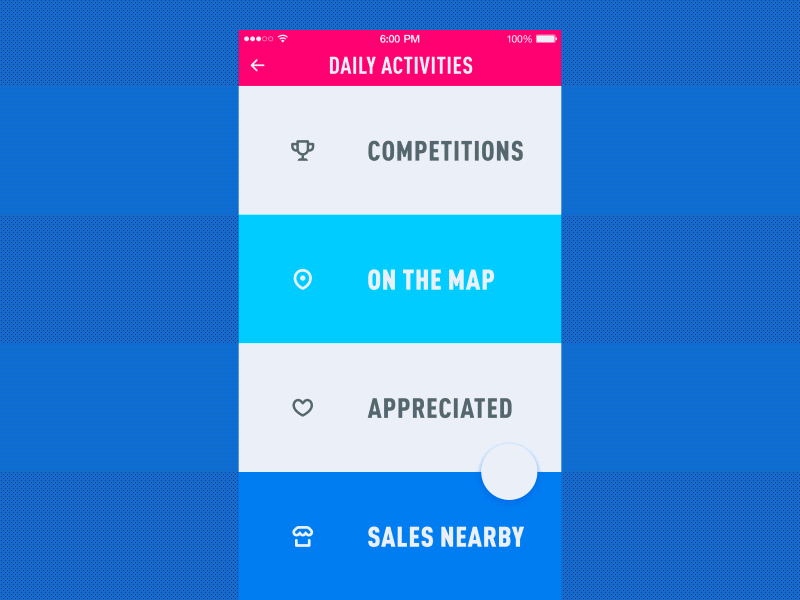
Accessibility: the ability of the product to reach as many people as possible. That means that the decision “to use or not to use” should be mostly based on users’ needs and wishes but not on their physical abilities. Color scheme issue is among the main factors affecting this aspect. A designer should think over the users of different age, special needs, disabilities which can also determine the choice of color for the background and layout elements.
Responsiveness: the ability of the product to transform the layout flexibly according to the devices it is used on. That can make a crucial effect on usability as what looks slickly stylish, attractive and clear on a high-resolution professional monitor, can transform into a dirty stain on the small low-res screen. The color scheme and contrast level, certainly, influence this issue among the first.
Environment: choosing the appropriate color scheme and the type of background for potential environments in which users are going to use it regularly and frequently. In terms of constant use under natural light, a dark background can literally create the effect of reflection, especially on glossy screens typical for tablets and smartphones. On the contrary, in terms of regular use in a badly-lit environment, a dark background can take the light away from the screen which has a negative influence on navigation and readability. So, the issue of color combinations, contrast and shades draw big attention here.
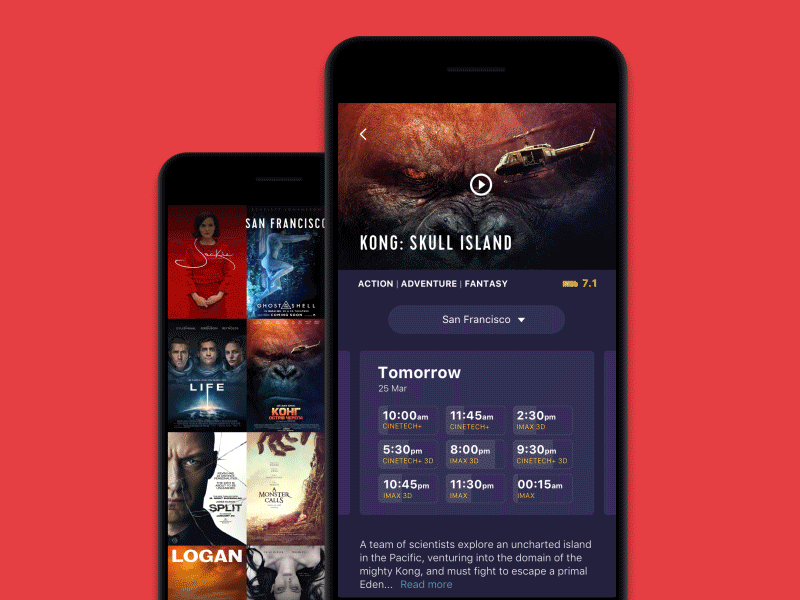
Content
There shouldn’t be the fight on what is more important, design or content, as none works at full without the other. There is a huge variety of content types that can be globally organized around the copy, images, and video. Let’s have a bit closer look at them.
Images
Images take a big part in usability: as the vast majority of users are visually driven, images become the hook points of getting basic data about the website or app. Images present the part of the content which is both informative and emotionally appealing. The level of detail and functionality allow classifying the images in user interfaces into types, among which:
– photos: these can be theme photos creating the appropriate mood and setting the message, demonstration photos, photos of the items on e-commerce websites, title photos for blog articles, etc.

– illustrations: accomplished in different styles and complexity level, custom illustrations present the popular trend in UI design as they can look both informative and original enabling the design to stand out of the competition.
– hero banners: applied mostly in web design, they are big images which are usually the first visual element catching user’s attention in the initial seconds of interaction; they usually give the attractive visual presentation of the main content of the resource.
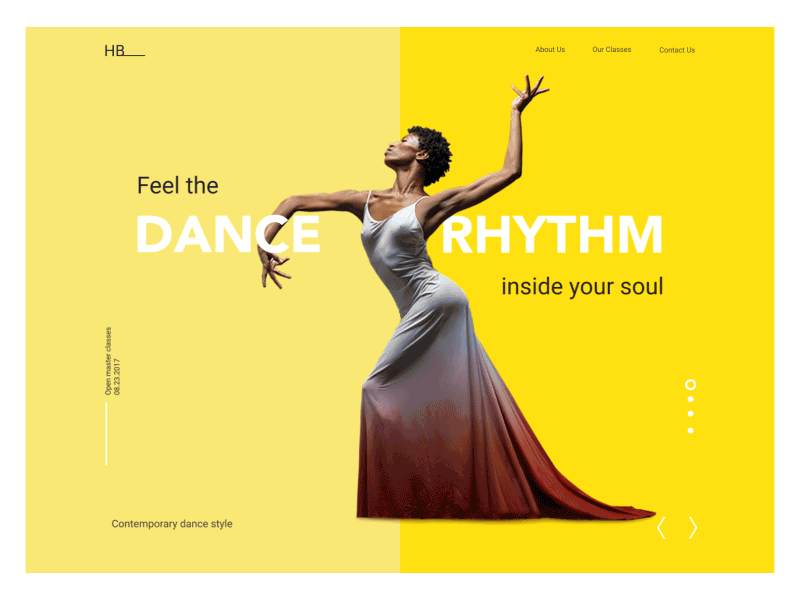
– icons: these are small but meaningful pictograms that are informative and support data exchange between the informer and addressee – while the copy is served with letters or characters, icons communicate via the images showing pictorial resemblance with an object of the physical world. Icons play a key role in providing clear and intuitive navigation.
– mascots: images, usually personified, which in most cases represent the brand, product or service identity and therefore become its symbolic convention via all the application or website as well as the branded items and promotional activities. They can both add positive vibes to interactions and increase brand recognizability.
– visual identity elements: these are various visual signs of branding like logos, custom lettering for brand name and slogan, etc.

Copy
Words are well known as the universal mechanism of incredible functionality. In terms of a user interface, text is one of the key features of successful performance.
Taking into account the fact that a web page has rather limited while mobile application screen has the highly limited amount of space that can be used for interaction elements, the copy should witness an elaborate and professional approach. That is actually amazing when designers are able to do all the work on the interface by themselves – obviously, that’s always great to have a unicorn on-board. However, they are not obliged to do it. Moreover, in many cases being great professionals in design they have difficulty tackling the issue of correct and appropriate copywriting for the screens.
This job as well as any other needs special skills and knowledge which designers need to master additionally. It has to be said that a great number of them really go this way, carefully studying the techniques and methods of creating copy that will be informative and engaging for users and at the same time will support all the visual design solutions applied to the screens or pages.
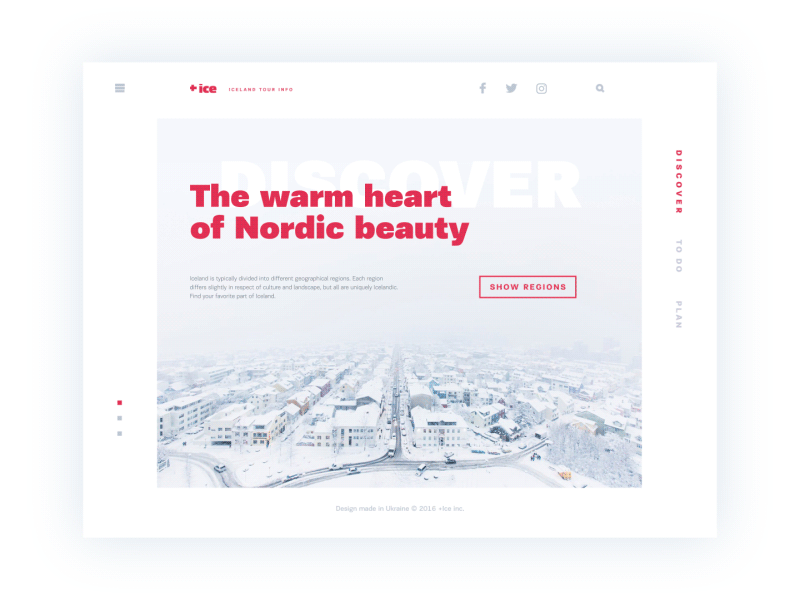
The other way to sort out this problem is to engage the professional copywriter in the process. Any way you go, the most important thing in this aspect is to find a way of creating copy for the interface that makes every single letter count. As the copy is an integral part of UI design, we believe it should support the same philosophy as any other part of a layout: everything put on the screen or page has to be functional and purposeful. Everything should work for the user.
Copy implemented in an application or a website can and should:
- inform
- communicate
- enable interaction
- enhance navigation
- appeal to feelings
- engage emotions
- create tone and voice.
One more thing that designers creating interfaces of any kind should always bear in mind is that copy is one more visual element of design. As well as the icons, fields, buttons, illustrations, toggles and the like, it literally occupies the part of the screen or web-page as any other graphic component and influences the general stylistic presentation of the app or website. That means that both its informative content and visual presentation significantly affect the efficiency of copy. This is the sort of mutual support of outer and inner side.
The success of the efficient copy directly depends on such design solutions as the choice of types and fonts, background, placement of the copy. All the mentioned aspects greatly affect the level of readability, so when they are done inappropriately the copy even being highly meaningful will lose the chance to get all its potential applied.

According to everything above mentioned, there are some stages of the design process when a professional copywriter can become a great help in the process:
- creating copy presenting user personas and use cases: done by a professional writer on the basis of information obtained from user research, these types of texts can be more efficient, concentrated and concise, which is vital especially in terms of teamwork;
- creating copy for call-to-action elements;
- creating copy for intro-screens, tutorials, and tooltips;
- creating instructions and notifications for screens and web pages;
- creating the copy for sets of catalog or menu positions;
- creating engaging copy for landing pages;
- creating templates for item descriptions etc.
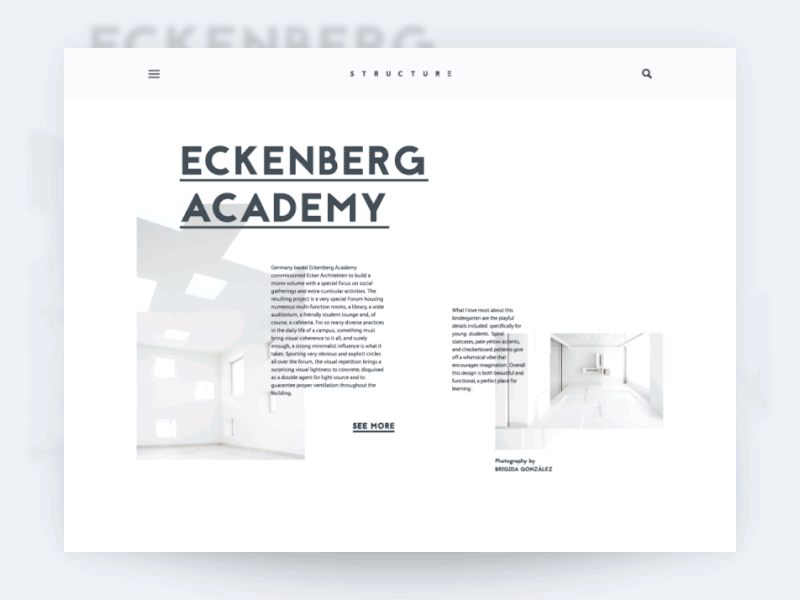
Video
The frequently used types of video content:
– introduction video usually gives the first insights about the company, product, or brand and shows what benefits the users can get
– product presentation videos give details about the product’s features and advantages, informs about special steps of interactions and shows the problem-solving potential of the product
– landing page videos strengthening the message driving users to a particular call-to-action offered on the page
– video testimonials showing the reasons and signs of trust and loyalty to the company, brand or product
– entertaining and educational videos rising emotional appeal and often presenting the material for viral marketing.
All the mentioned types can serve efficiently for marketing goals and increase brand awareness. A creative and catchy video is a good way of attracting customers’ attention and the proven method of informing them quickly and brightly. A video activates several channels of perception — audio, visual, sound — simultaneously and usually do it in a way of telling a story. All the mentioned combination of factors tend to make the presentation strong and memorable especially if based on high-quality graphic design and animation. People are daily overloaded with tons of information of all kinds, so most of them aren’t ready to devote much time to learning about products or services, especially the new ones. In these conditions, video can become the way of communication which is dynamic, informative and attractive. However, it should correspond to the general stylistic concept and be technically correct so that it wouldn’t take too much time to load.

Having checked three core aspects of user-friendly design, it’s easy to see that the creative process includes multiple issues which designers have to consider. There are no universal solutions: for every project, the decisions must be made on the basis of user and market research as well as thorough user testing. To make users feel the magic, designers have to find the combination of 3C which does its best for the particular users’ problems and business goals.
Useful articles
Web Design: 5 Basic Types of Images for Web Content
Color in UI Design. Look on the Bright Side
Color in Design. Influence on User’s Actions
Light and Darkness in UI Design. Matter of Choice
Copywriting in UI. Words that Make Design Go Round
Small Elements, Big Impact: Types and Functions of UI Icons
Visual Hierarchy: Effective UI Content Organization
Tips on Applying Copy Content in User Interfaces
Visual Perception: Icons vs Copy in UI
Welcome to read or download free e-books about Design for Business and Problem-Solving Web Design