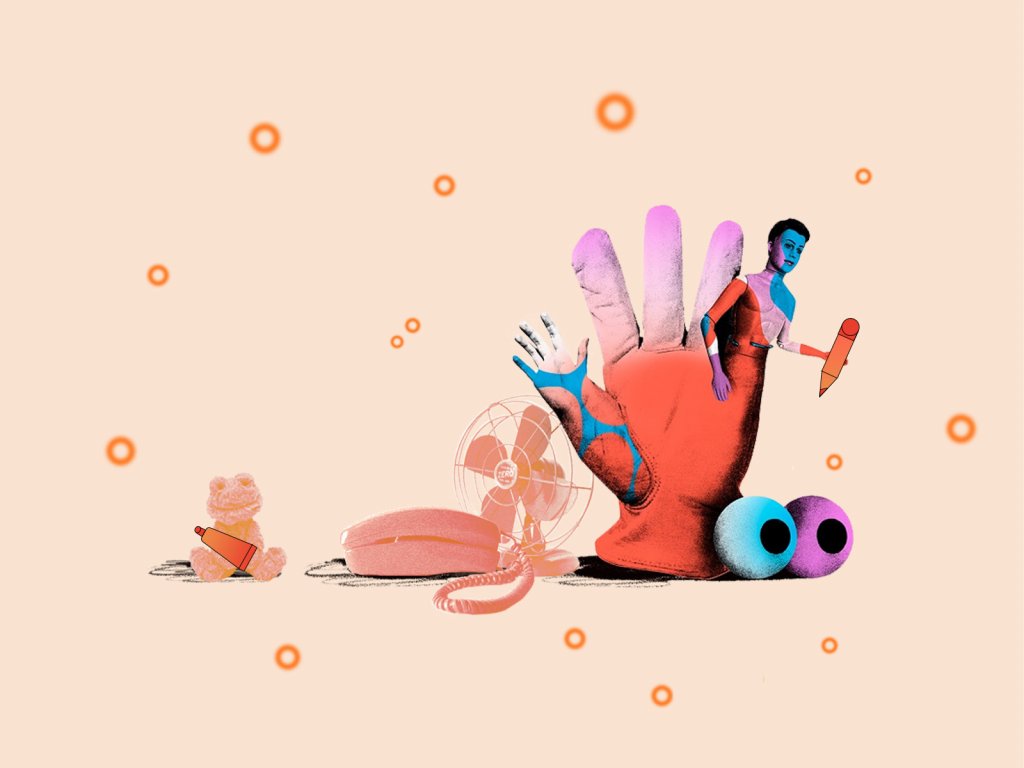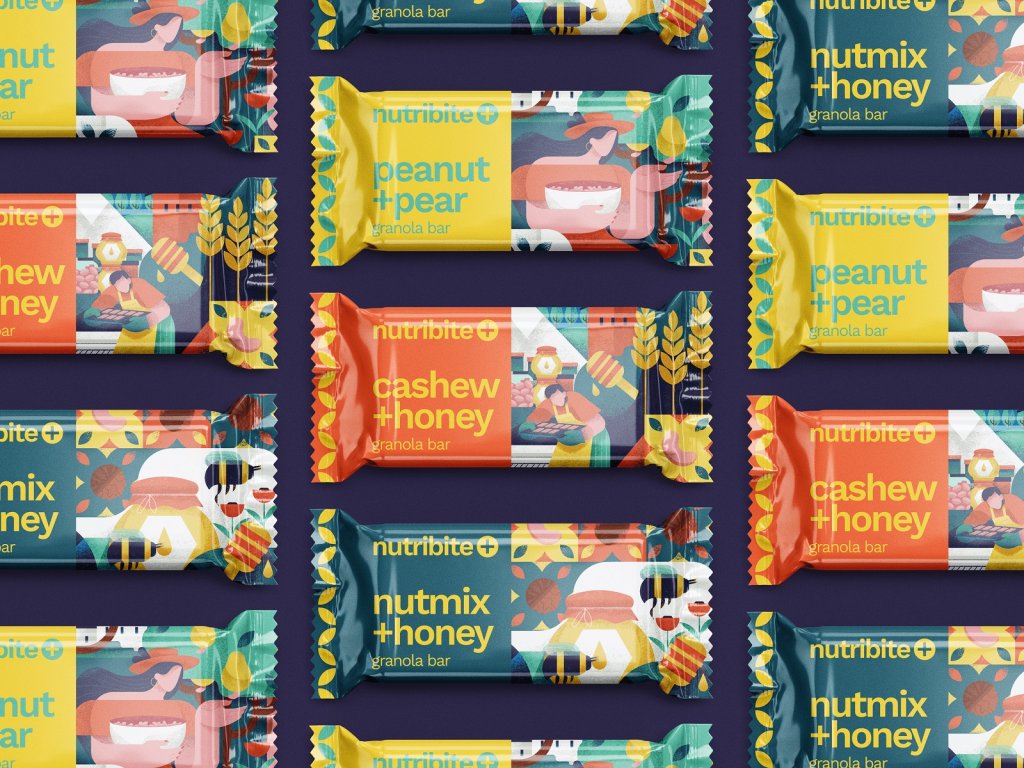Many people think the choice of colors for UI mostly depends on the designer’s taste and sense of beauty. However, the process of color selection is more complicated than it seems and plays a significant role in design. In one of our previous articles devoted to color psychology, we’ve found out that colors have a great impact on our mood and behavior. That’s why the success of the product depends largely upon the colors chosen for the design. The research showed that it takes only 90 seconds for people to make a subconscious judgment about a product and between 62% and 90% of that assessment is based on color alone. So, the appropriately chosen colors can be useful on the way of improved conversion for your product as well as advance usability of the product.
To create good design and employ colors more effectively, you need to understand how colors are formed and how they relate to each other. That’s why students at art schools, colleges and universities study the science of color theory devoted to colors’ nature. Today, we offer you to remember (or maybe even learn) the basics of color theory about the color combination which can be effectively applied in your design creating process.
Color Wheel
If you had any lessons related to painting, you must have seen the circle consisting of different colors. It is called the color wheel which helps to understand how different colors relate to each other and how they can be combined. The color circle is usually built of primary, secondary and tertiary colors. The primary are those three pigment colors that can not be formed by any combination of other colors. Combining primary colors, we get the secondary ones, and the mix of the primary and secondary colors gives us the tertiary colors which usually have two-word names such as red-violet.
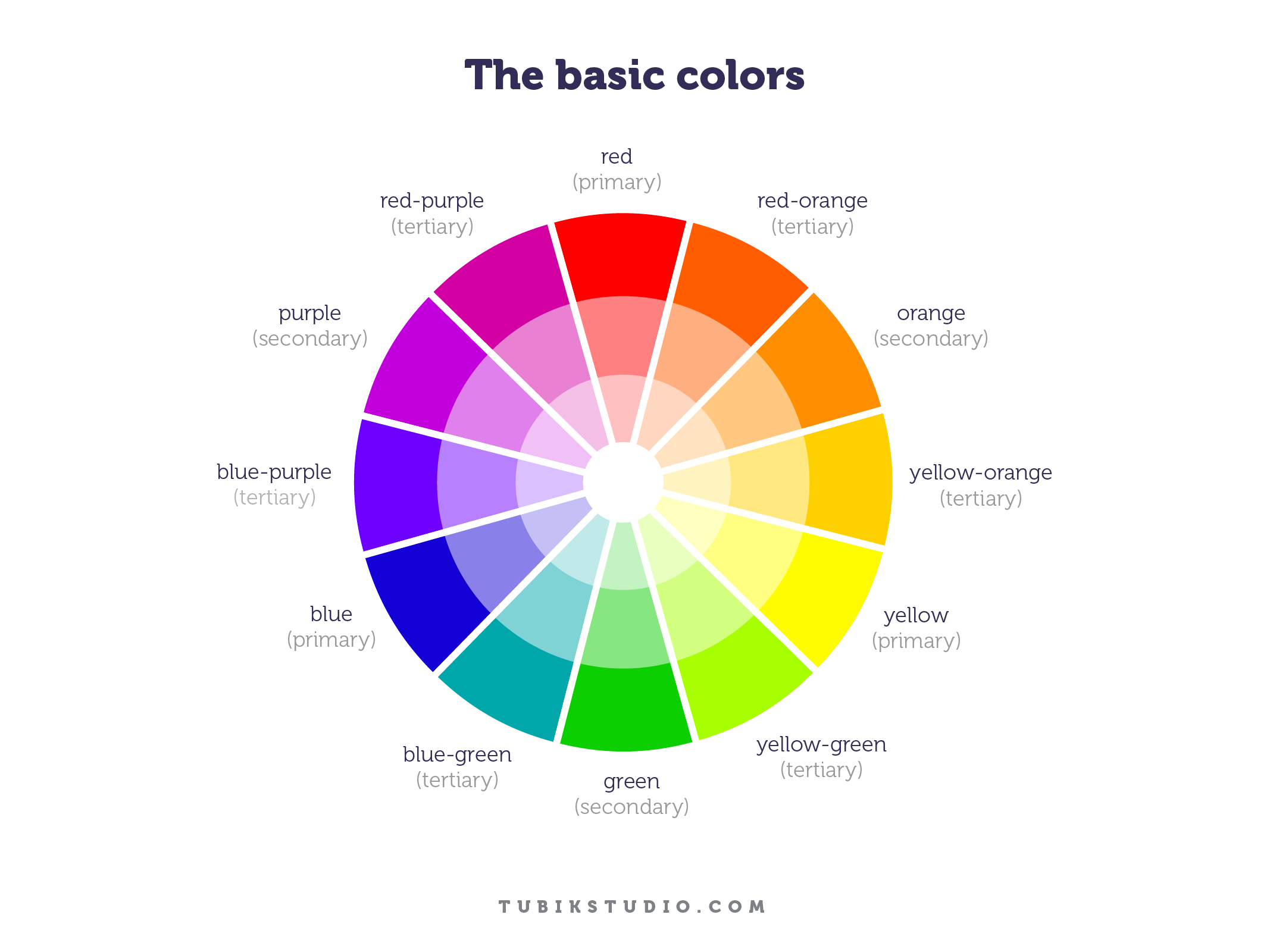
The color circle was created in 1666 by Isaac Newton in a schematic way, and since then, it has gone through many transformations but still remains the main tool for color combination. The main idea is that the color wheel must be made that way so colors would be mixed appropriately.
Color models
Before you start mixing colors, you need to understand that color has two different natures: the tangible colors, which are the surface of objects, and the others, which are produced by light, such as the beams of TV. These types create two-color models by which the color wheel is formed: additive and subtractive.
The additive color model considers red, blue, and green as primary colors so it’s also known as the RGB color system. This model is the basis of all colors used on the screen. The combination of primary colors in equal proportions of this system produces secondary colors, which are cyan, magenta and yellow, but you need to remember that the more light you add, the brighter and lighter the color becomes. Results obtained by mixing additive colors are often counterintuitive for people accustomed to the subtractive color system of paints, dyes, inks, and other tangible objects.
The subtractive color model obtains colors by the subtraction of light. It consists of two color systems. The first is RYB (red, yellow, blue) also known as the artistic system often used in art education, especially in painting. RYB was the basis for the modern scientific color theory which determined that cyan, magenta, and yellow are the most effective set of three colors to combine. This is how the color model CMY has been formed. It was mostly used in printing and when the photomechanical printing included black ink, the key component, the system was named CMYK (cyan, magenta, yellow, and black). Without this additional pigment, the shade closest to black would be muddy brown.
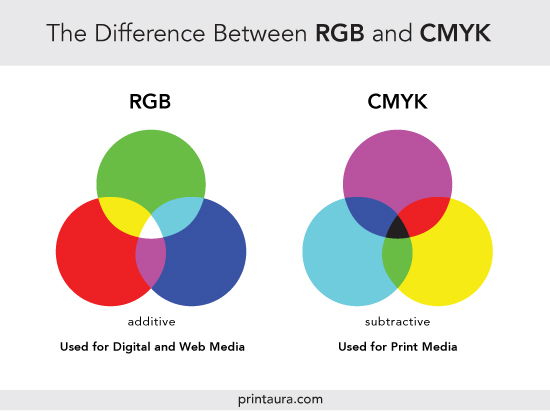
Additive vs subtractive
You should remember the major difference between these two systems: additive is for digital screens and subtractive for print media. If the design project you are working on is meant to be printed, don’t forget the simple but crucial rule: colors you see on the screen never look the same in print. The additive color spectrum is wider than CMYK, which is the reason why designers are recommended to convert their projects to the subtractive system of colors before printing so that they could see the result close to what they would get. However, if you work with digital products, the RGB color system is the wise choice because it allows creating amazing things with its wide color spectrum.
Color Harmony
The word “harmony” usually associates with something orderly and pleasing. The color harmony is about the arrangement of the colors in design in the most attractive and effective way for users’ perception. When colors are organized, viewers feel pleased and calm, while disharmony in design gives the feeling of chaos and disgust. The color balance is vital in design since users make their impression of the website or application by the first look, and colors have a big influence. Designers distinguished the basic color schemes that work effectively.
Monochromatic
It is based on one color with various tones and shades of it. The monochromatic harmony is always a winning choice since it’s hard to make a mistake and create a distasteful color scheme.

Deetu Business Cards
Analogous
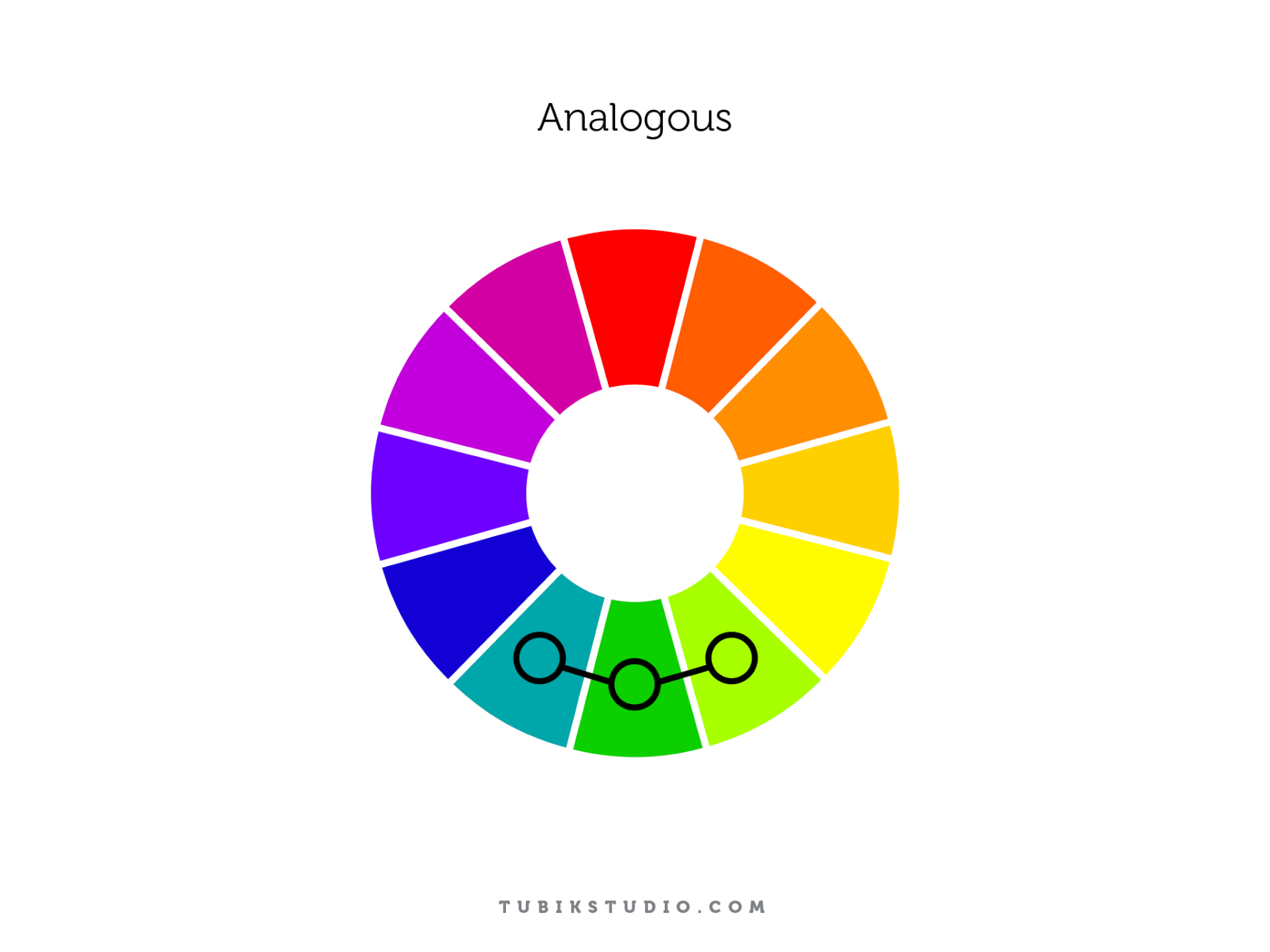
To create analogous harmony, you need to use colors located right next to each other on the color wheel. This type of color scheme is used for the design where no contrast is needed including the background of web pages or banners.
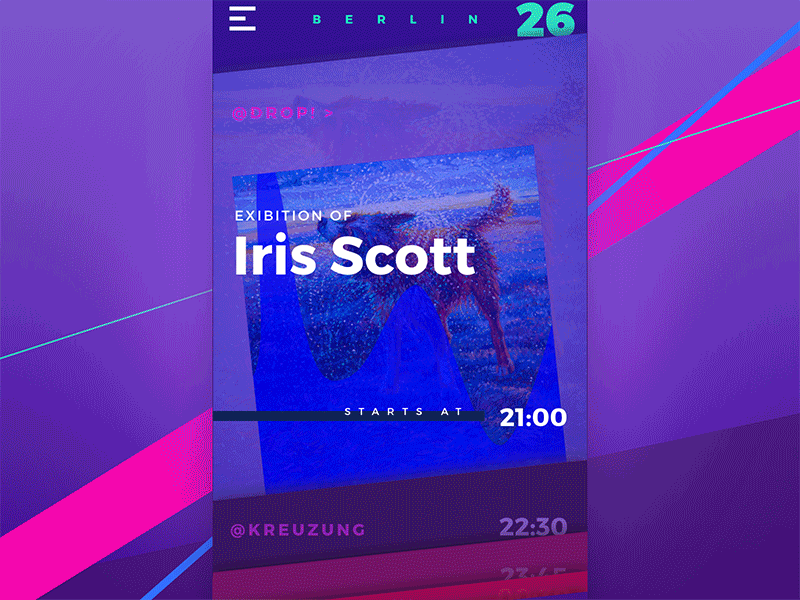
Complementary
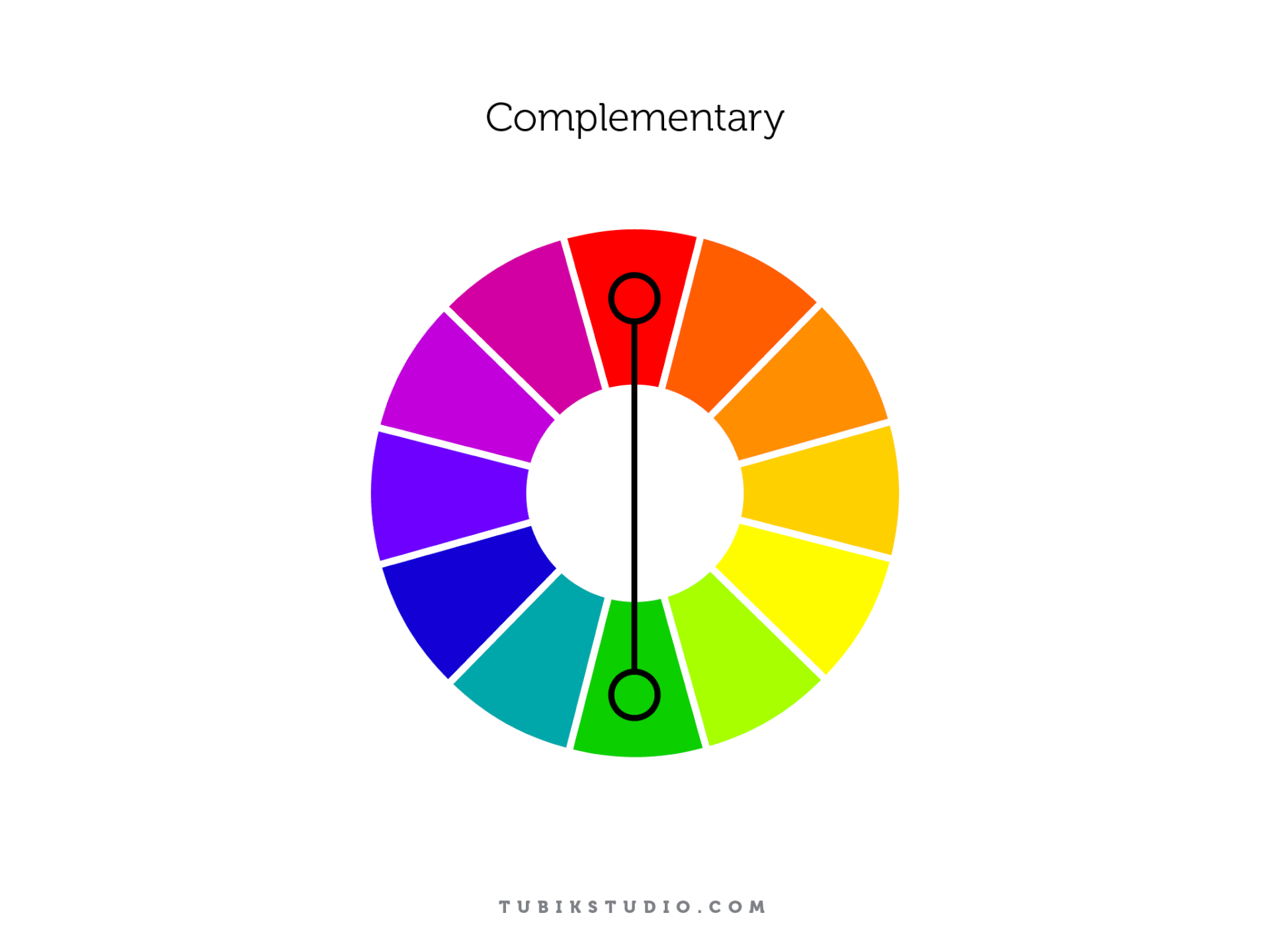
The complementary scheme is the mix of colors placed in front of each other on the color wheel. This scheme is opposite of analogous and monochromatic since it aims to produce high contrast. For example, the orange button on the blue background is hard to miss in any interface.

Rome Illustration
Split-Complementary
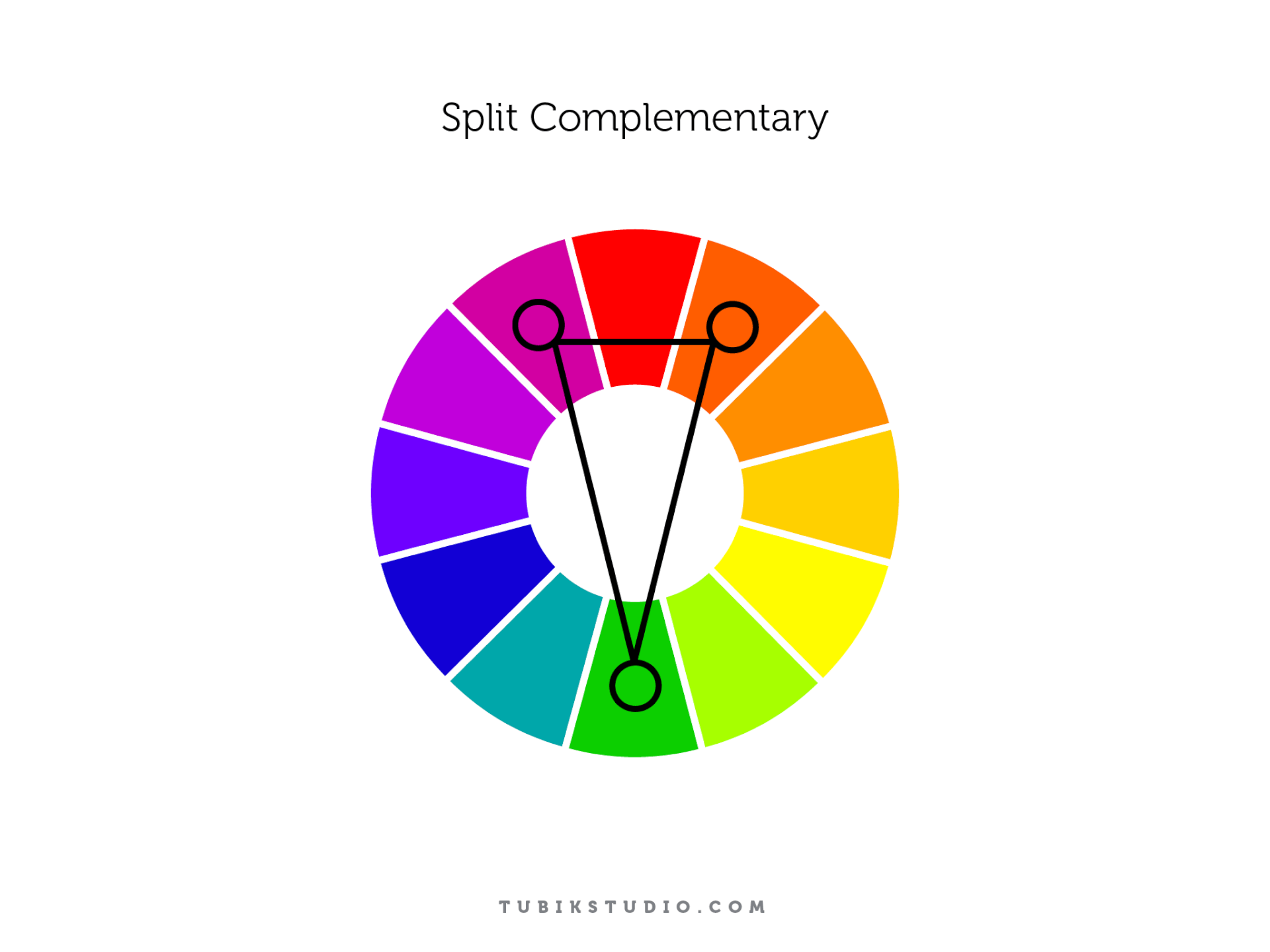
This scheme works similarly to the previous one but it employs more colors. For instance, if you choose the blue color you need to take two others which are adjacent to its opposite color meaning yellow and red. The contrast here is less sharp than in complementary scheme but it allows using more colors.
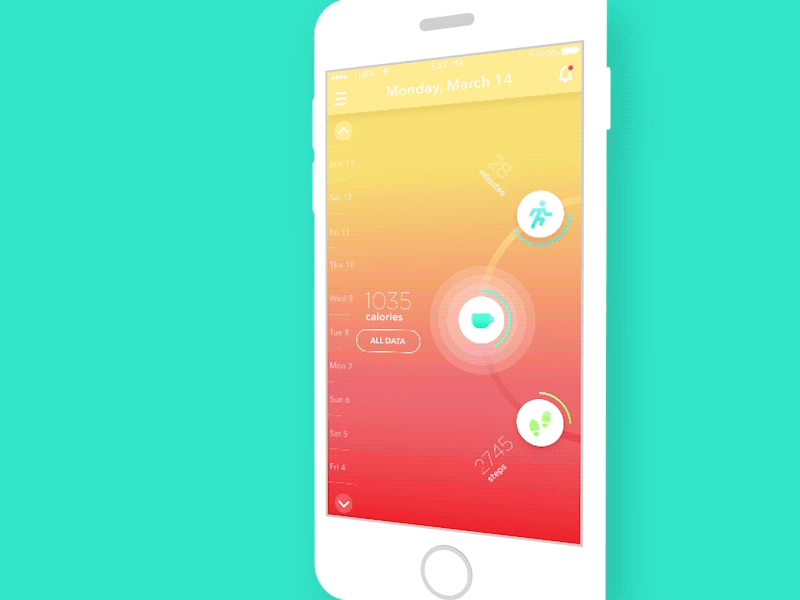
Be Bright App
Triadic
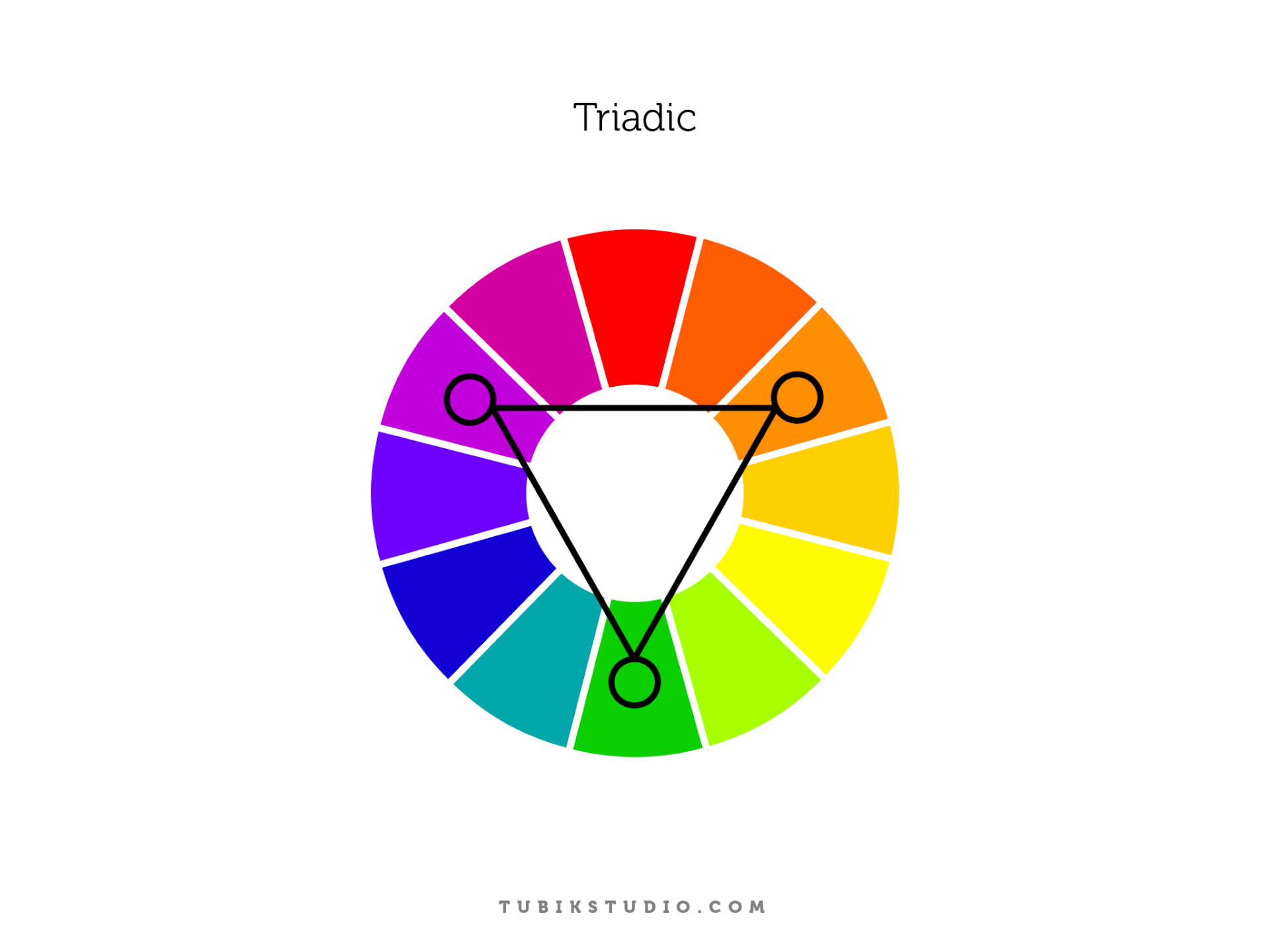
When the design requires more colors you can try a triadic scheme. It is based on three separate colors that are equidistant on the color wheel. To save the balance in with this scheme, it is recommended to use one color as a dominant, the other as accents.

Tetradic/Double-Complementary
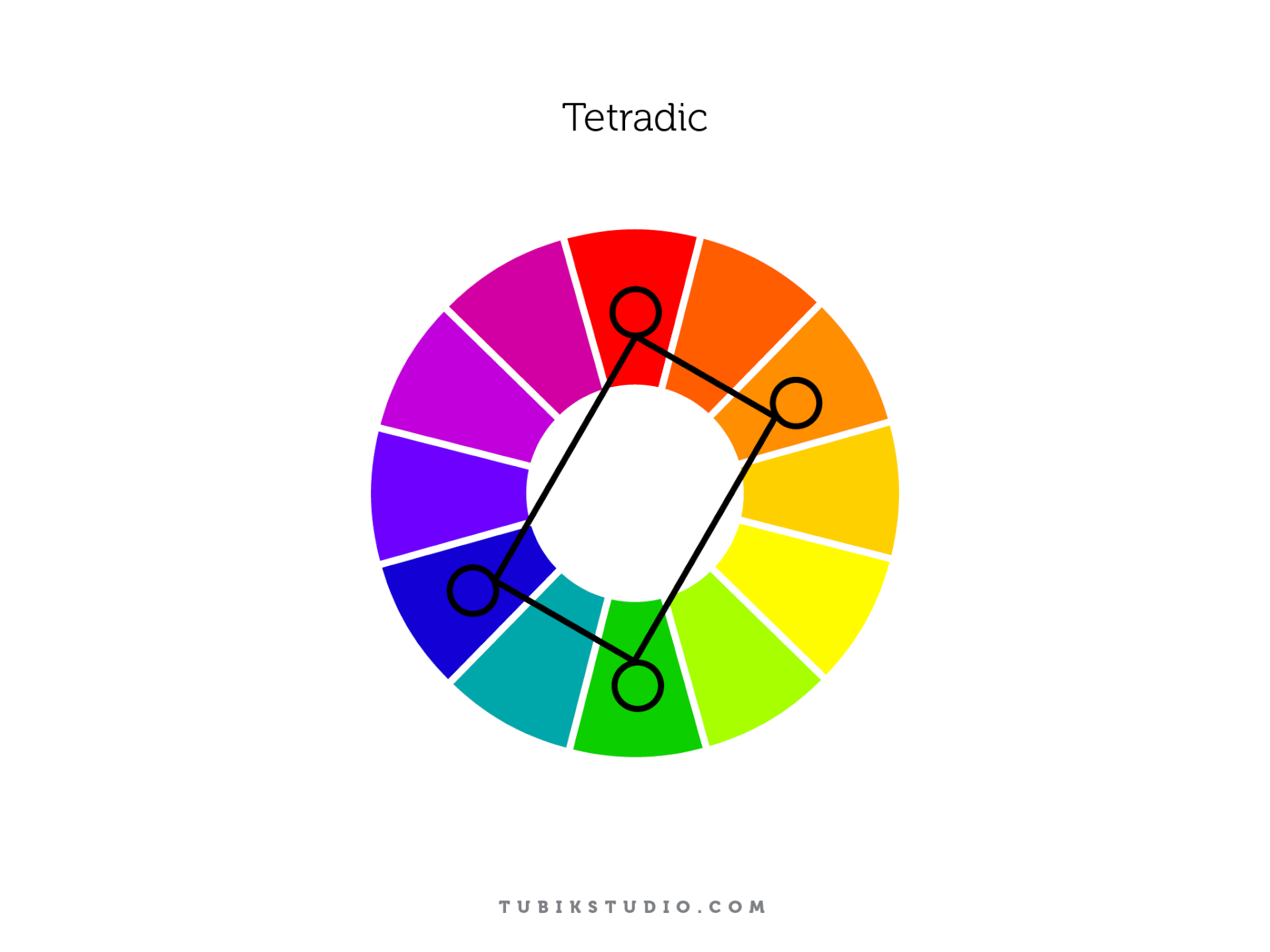
The tetradic color scheme is for experienced designers since it is the most difficult to balance. It employs four colors from the wheel which are complementary pairs. If you connect the points on the chosen colors they form the rectangle. The scheme is hard to harmonize but if you do everything right, the results may be stunning.
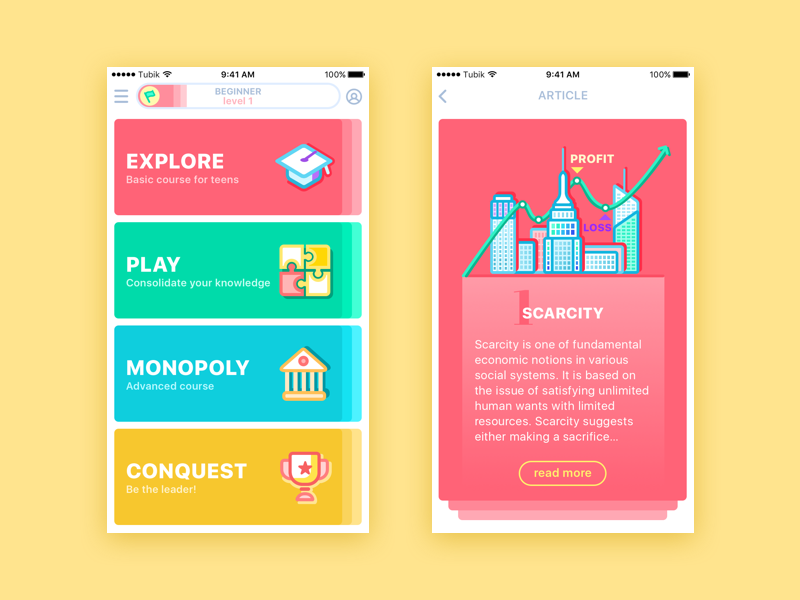
MoneyWise App
Color theory is a complex science that requires more than one day to learn. However, it is vital to understand the basics so that you could create an effective design with the knowledge of what you’re doing.
Recommended reading
Here are some materials we could recommend for those who would like to get deeper into the topic of color in design:
Color in Design: Influence on Users’ Actions
Light or Dark UI: Tips to Choose a Proper Color Scheme
Color in Design: Influence on Users’ Actions
Color in UI Design. Look on the Bright Side